Q
CAP3D Series Automatic Transfer Switches
A
| Failure phenomena | Possible causes | Exclusion methods |
| No display from the controller | Incorrect main circuit wiring or no power to the main circuit | Check the main circuit, paying particular attention to the correct N wire |
| Unreliable plugging of the cable connecting the controller to the body | Plugging in of the cable connecting the controller to the body | |
| 三Pole product not connected to N wire | Access to common/standby N lines | |
| Switch does not change over | Product is in manual mode | 630 housing body manual/automatic toggle switch to "electrical" position |
| 630 shell holder product with operating handle removed from drawer base operating hole | ||
| 1600, 4000 shell rack products to confirm cabinet doors are closed | ||
| Wrong working mode | Check the operating mode of the controller display and set it as required; | |
| Long delay time | Check the delay time set by the controller and set it as required | |
| Fault exists | Troubleshooting according to controller prompts, or querying fault logs or alarm logs | |
| No access to parameter settings | Forgotten password | Enter super password 3727 |
| Unable to communicate | Broken, shorted or incorrectly polarised communication lines | Checking the communication lines |
| No parameter modification or remote control from the host computer | Controller in local mode | Setting the controller to remote mode |
| No communication related menu | Unplugged or poorly plugged communication module | Reinsert the communication module and make sure it is securely inserted |
Q
CAP3-630b~4000 Series Automatic Transfer Switches
A
| Failure phenomena | Possible causes | Exclusion methods |
| No display from the controller | Incorrect main circuit wiring or no power to the main circuit | Check the main circuit, paying particular attention to the correct N wire |
| unreliable plugging of the connection cable to the controller | Connect the cable plug to the controller tightly | |
| Switch does not change over | Wrong working mode | Check the operating mode of the controller display and set it as required; |
| Long delay time | Check the delay time set by the controller and set it as required | |
| Fault exists | Troubleshooting according to controller prompts, or querying fault logs or alarm logs | |
| No access to parameter settings | Forgotten password | Enter super password 3727 |
| Unable to communicate | Broken, shorted or incorrectly polarised communication lines | Checking the communication lines |
| No parameter modification or remote control from the host computer | Controller in local mode | Setting the controller to remote mode |
| No communication related menu | Unplugged or poorly plugged communication module | Reinsert the communication module and make sure it is securely inserted |
Q
CAP3-16~630 Series Automatic Transfer Switches
A
| Failure phenomena | Possible causes | Exclusion methods |
| The display controller does not show anything | Incorrect main circuit wiring or no power to the main circuit | Check the main circuit, paying particular attention to the correct N wire |
| Unreliable plugging of the cable connecting the iH controller to the body | Plugging in of the cable connecting the controller to the body | |
| Three-pole product not connected to N wire | Access to common/standby N lines | |
| Switch does not change over | Product is in manual mode | Product body manual/automatic toggle switch to "electrical" position |
| Remove the operating handle from the drawer base (for pull-out, bypass type products) | ||
| Wrong working mode | Check the operating mode on the display controller and set it as required | |
| Long delay time | Check the delay time on the display controller and set it as required; | |
| Fault exists | Troubleshooting according to display controller prompts, or querying fault logs or alarm logs | |
| No access to parameter settings | Forgotten password | Enter super password 3727 |
| Unable to communicate | Broken, shorted or incorrectly polarised communication lines | Checking the communication lines |
| No parameter modification or remote control from the host computer | Controller in local mode | Setting the controller to remote mode |
| No communication related menu | Unplugged or poorly plugged communication module | Reinsert the communication module and make sure it is securely inserted |
| No current related menu | Current module unplugged or poorly plugged | Reinsert the current module and make sure it is securely inserted |
| No programmable I/O related menus | Programmable I/O modules unplugged or poorly plugged | Re-insert the programmable I/O modules and make sure they are securely inserted |
| No power generation related menu | Unplugged or poorly plugged power generation module | Reinsert the power generation module and make sure it is securely inserted |
Q
CAP2 Series Automatic Transfer Switches
A
| Failure phenomena | Possible causes | Exclusion methods |
| The display controller does not show anything | Incorrect main circuit wiring or no power to the main circuit | Check the main circuit, paying particular attention to the correct N wire |
| Switch does not change over | Wrong working mode | Check the operating mode on the display controller and configure as required; check the operating mode knob on the operating mechanism and set as required; |
| Long delay time | Check the delay time on the display controller and set it as required | |
| No access to parameter settings | Forgotten password | Enter Super Password: 3727 |
| Unable to communicate | Broken, shorted or incorrectly polarised communication lines | Checking the communication lines |
| Parameters cannot be modified by the host computer or cannot be controlled remotely | Controller in local mode | Setting the controller to remote mode |
Q
CAP1 Series Automatic Transfer Switches
A
| Failure phenomena | Possible causes |
| No display from the controller |
l Switch body inlet line not connected l No power to the switch body inlet line l Bad connection of the control cable |
| Controller commonly used undervoltage light on at the same time |
l Reverse connection of the common incoming wires of the switch body l Poor connection of the control cable |
| E controller fault light flashing |
l Bad connection of the control cable l Stuck switch body |
| Z controller LCD indicates common or standby closing fault |
l Bad connection of the control cable l Stuck switch body |
| Switch does not change over | l Incorrectly set operating mode |
Q
CA1 Series Automatic Transfer Switches
A
| Failure phenomena | Possible causes | Exclusion methods |
| Fault light keeps flashing | Switch tripping due to overload or short circuit | Remove the wiring fault and press the "reset" button on the controller |
| Adapter undervoltage and overvoltage lights always on | Wrong wiring; lightning strike or long-term overvoltage causing damage to the adaptor | Replacement adapters |
| The controller does not work in "automatic" mode, and one of the "common" and "standby" (or "power") modes does not work | Figure 9 | Figure 9 |
| The controller does not work in "auto", "normal" mode, "standby" (or "power") mode forces normal | Figure 10 | Figure 10 |
| Controller display not normal | Figure 11 | Figure 11 |
| No display from the controller | Figure 12 | Figure 12 |




Previous page
1
2
Next page
Search
Contact information

WeChat Official Account

WeChat video

Tiktok
Copyright:Changshu swItchgear mfg.co.,ltd.(Former Changshu switchgear plant) 苏ICP备10211285号 Powery by:300.cn
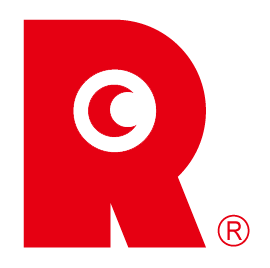

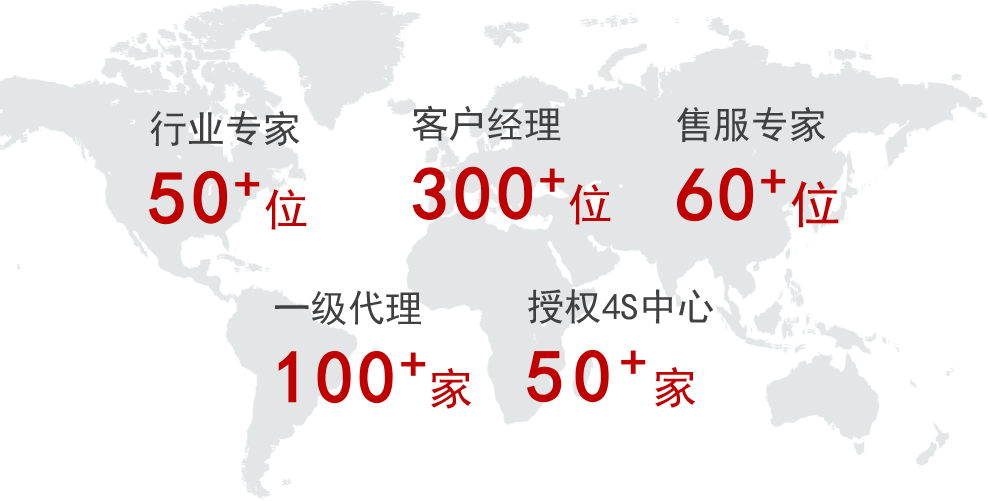

 400-8282528
400-8282528


 cskg0001@cs-kg.com
cskg0001@cs-kg.com
